Comfortable navigation or increased conversion, easy content management or increased customer engagement. «What to choose: scrolling or pagination?» is a question that a lot of startups need to answer before developing a new app.
What is scrolling?
In terms of managing content on a page, scrolling, also known as lazy scrolling, is a way to load content while using is scrolling down the page. Pinterest or Facebook are a perfect example of how scrolling works. They create endless page of information that gets even bigger every time you scroll down.

What is pagination?
Pagination is a classic way of managing information on a page. It existed long before scrolling was introduced. The essence of pagination is that all content is split into pages, so user has to go back and forth to see it all. Pagination can be seen on blogs, google search results and where not.

When to use Scrolling
To find out what fits best in the specific case one should understand what are pros and cons of each method. Let’s have a look at Scrolling advantages.
- User takes active part in the process
Using lazy scrolling is great for increasing customer engagement. It gives the User perfect idea of how he controls information flow. And this feeling of control is tempting and addictive. Have you ever found yourself browsing Facebook for 2 hours, though you were going only to have a brief look at the photo you were tagged in. Scrolling is to blame. So if you have discovery type of the interface (i.e. huge flow of new information), scrolling will be the best choice. - Scrolling is easier than clicking
Another thing that make designers go over scrolling is that people like to scroll better than click. It easier, so creates fewer hurdles on spending all your life on a website. - Scrolling is great for mobiles
We have finally entered mobile era now. On small devices the probability of misclick on pagination UI is huge. No wonder that all modern websites prefer to have scrolling on mobile versions. It is easier and more user-friendly. With your customer have gotten used to scroll on the phone, you might want to switch to pagination on website version as well. So if you have mobile first type of business, go for scrolling.
At the moment it looks like scrolling is the best option for anything. We would be glad if this were like that, but it is not true. Here come scrolling disadvantages.
- Heavy on performance
Main drawback of the scrolling is that it is pretty hard on performance, especially if your info is heavy with pictures. So you will either have to combat the issue like e.g. Pinterest does or go for Pagination. - Hard to find information
With scrolling you never know where you are. It is extremely hard to find what you were looking 15 minutes before. So if your content assumes that a customer would like to come back to some page, scrolling might not be the best option. - No footer
Don’t underestimate the importance of footer and information located there. Infinite scroll gives you no chance to have a look at footer, so you are loosing this important part of UI.
As you see, scrolling has it pros and cons, not let’s have a look at what pagination has in sleeve.
When to use Pagination
Pagination has been one and only way to manage information for a pretty long time. Though currently it is not the hottest to use pagination, one should remember that choosing between scrolling and pagination is not a mater of fashion, but a matter of the issues you are trying to solve.
Here are the strongest parts of pagination:
- Gives user control over content
Unlike scrolling, which gives user an illusion that content is endless, pagination provides him with obvious way to control how much information he wants to see. It is not an infinite play anymore, but a more meaningful search for information. So if your website is not for endless entertainment, consider pagination. - Increases conversion
Since pagination provides more meaningful control over information, no wonder that conversion is increased. Instead of looking through all the options in the world, user knows that he will choose from the first page or the first ten pages, so he is more likely to make a purchase, instead scrolling through products forever. - Helps to come back any time
And finally, with pagination you always know, where you are and how much time you have spent, which is nice for those, who value their time or are looking for something specific. This way they can come back later to the very specific page they left from.
The only, but pretty major disadvantage of pagination is that it requires extra effort from the user, which in the modern UX era is a serious vice. Nobody likes to do extra clicks, but still you should consider more background when selecting pagination or scrolling.
Summary
So what shall I choose: scrolling or pagination? The answer is quite simple: consider what sort of content you are generating and what are the aims of your customer. If it is user generated content or some visual information, scrolling would work better. If user comes to your website to do something specific (not just for endless fun), go for pagination.
Hopefully, now you know what works best in each case. And what do you prefer and why? Share with us in the comments!


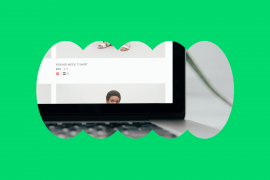
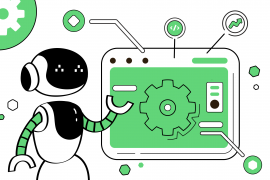
1 Comment
Thanks for the article Vera. It was really useful…specially the distinction between the two ways and the factors needs to be considered to make the decision whether to go for scrolling or pagination explained really well. Thanks again.