Some tools quietly keep doing their job better with no buzz or any drama, just delivering results. Ruby on Rails is one of them.
If you’re building a CRM, a SaaS, an admin dashboard or just internal tools that require fast iteration and clean architecture, Rails isn’t going anywhere. In fact, the framework is the stack where many successful teams go when they want to move fast without breaking things.
While RoR often appears under the pressure of haters who spin around more popular frameworks, Rails keeps delivering with less configuration, fewer distractions, and more convention-driven efficiency.
And to the critics’ frustration, it’s gotten even faster and more efficient in recent years.
With the release of Rails 8 and Rails 8.1, the framework doubled down on what it does best:
- speeding up development
- simplifying deployment
- removing unnecessary dependencies.
In this post, you’ll explore the actual changes in Rails 8 and Rails 8.1, how they compare to Rails 7, and what they mean for your project’s timelines, team velocity, and long-term maintainability.
Contents:
- Why Ruby on Rails is still a top choice for web development
- Feature comparison table: Rails 7, Rails 8, Rails 8.1
- Key improvements in Rails 8
- Rails 8.1: What’s new
- AI-assisted development with Ruby on Rails
- Final thoughts: why you benefit from Rails updates
Why Ruby on Rails is still a top choice for web development
You don’t hear about Rails at every tech conference anymore. It’s not the framework of the month and it rarely makes headlines in “Top 10 JavaScript Tools You Need Right Now” blog posts. Why?
Well, Rails isn’t new and doesn’t chase trends.
It sits quietly behind thousands of real-world products like Dribbble, Stripe or Bloomberg, doing what it was designed to do: help build full-featured web applications quickly and sustainably.
So why isn’t Rails as popular as other frameworks like Node.js, Laravel, or even Django?
Each framework is great for certain purposes and specific tasks.
Node.js is great for fast, lightweight apps, especially when you’re building real-time features like chat or live updates.
Laravel works well for teams already in the PHP ecosystem, and it’s often used for starter projects or content-heavy platforms.
Django, built on Python, is a solid choice for data-driven apps, research tools, and projects that lean heavily on analytics or machine learning.
As for Rails, it handles the heavy lifting behind complex, feature-rich web applications where businesses actually run and grow.

Rails still has an almost unfair advantage.
Here’s why:
- Speed-to-market. This is the big one. It all comes from a philosophy called “Convention over Configuration.” For you as a PM or owner, this means your development team spends zero time in meetings arguing about plumbing. They don’t debate where to put files, how to name database tables, or how to structure the code. The framework provides smart, battle-tested answers to thousands of tiny decisions, letting your team focus purely on building the features your customers will pay for.
- The “batteries-included” advantage. When you start a new Rails project, it comes with everything. A complete testing suite. A powerful system for talking to your database. A way to send emails. A security layer. It’s all in the box, guaranteed to work together. With other frameworks, your team often spends the first week (or two) just bolting together a dozen different third-party libraries and hoping they don’t conflict.
- Developer happiness. Even if it sounds soft, it’s critical. Rails is built on Ruby, a language famous for being clean, readable, and just plain nice to use. This “Developer Joy” isn’t a vanity metric. Happy, unfrustrated developers are more productive, write better code, and are less likely to leave your project midway.
That’s the real story of Rails. It’s just mature, stable, and relentlessly focused on productivity.
And as the tech world changes at a dizzying pace, Rails adapts with calm, steady confidence, releasing updates that balance innovation with stability, keeping both developers and project owners comfortable.
We’ve been building with Ruby on Rails for over 12 years, watching it evolve through every major shift in web development. That perspective matters when evaluating what actually changed versus what’s just noise. So let’s walk through what updates Rails delivered in its latest versions.
Feature comparison table: Rails 7, Rails 8, Rails 8.1
Rails has always been about productivity. But with each version, it quietly trims the fat, simplifies more things out of the box, and gives teams fewer reasons to reach for third-party tools.
Below is a quick snapshot of how Rails has evolved and what that means for your projects.
| Feature/tool | Rails 7 | Rails 8 | Rails 8.1 |
| Release date | Dec 2021 | Nov 2024 | Oct 2025 |
| Deployment | Manual setups or third-party tools | Built-in with Kamal | Kamal now works without a container registry |
| Background jobs | Requires Sidekiq or similar | Solid Queue (runs on your DB) | Job Continuations (resume on failure) |
| Websockets | Redis required | Solid Cable (no Redis needed) | Improved performance and defaults |
| Asset pipeline | Propshaft (had to be added manually) | Propshaft (as a default feature) | – |
| Authentication | Devise or custom | Built-in auth generator (simple start) | – |
| Caching | External tools like Redis | Solid Cache (uses your DB, faster setup) | – |
| Markdown rendering | Not included | – | Native Markdown renderer |
| CI support | Manual setup | – | Built-in Local CI runner |
| Structured logging | Basic logging | – | Structured logging for better observability |
| Deprecated feature tracking | Not included | – | Warnings for outdated associations and methods |
Key improvements in Rails 8
Rails 8 was officially released in November 2024, and while it didn’t scream for attention, it just made life easier for developers and product teams alike.
This release wasn’t about flashy features or dramatic rewrites. Instead, it focused on cleaning up complexity, cutting dependencies, and baking in tools that used to require third-party services. In short, it made Rails faster to work with, easier to deploy, and more self-sufficient.
Here’s what Rails 8 introduced and what it means for your project:
1. The “Solid” trifecta: Your app is now self-sufficient
This is the headline feature. For years, as an app grew, you’d have to start adding extra, paid services. You’d need a service called “Redis” to manage background jobs (like sending emails) and “caching” (to make the site load fast).
Rails 8 says, “Why? Let’s just use the database you already have,” and introduces a suite of tools that replace these external dependencies.
- Solid Queue: This is your new, built-in system for background jobs. You need to send 10,000 newsletters? Or process a user’s uploaded video? Solid Queue lines up those tasks and gets them done, all from inside your main database.
- Solid Cache: It’s a new, built-in “speed booster.” It stores parts of your app that don’t change often (like a product catalog) in a super-fast-to-access place. Again, it’s powered by your own database.
- Solid Cable: This handles real-time features, like live chat or instant notifications (“Someone just commented on your post!”). Once again, no extra services are needed.
What it means for your project: It’s a massive win for your budget and sanity. It means lower monthly hosting bills (no more paying for Redis!), a less complicated app (fewer “moving parts” to break), and a dev team that can manage everything from one place.
2. Built-in authentication
Almost every app needs a way for users to sign up, log in, and manage passwords. For over a decade, Rails developers have either built this from scratch (slow, error-prone) or used a popular, full-featured library like Devise.
Rails 8 introduces a built-in authentication generator as a lightweight, secure way to scaffold basic auth flows like sign-up, log-in, log-out, “forgot password,” and “remember me.” It’s a solid starting point for many apps.
However, it’s not a full replacement for Devise yet. The generator covers the essentials but doesn’t include advanced features like account locking, OAuth, or multi-factor auth. For more complex needs, Devise is likely to remain a go-to solution.
What it means for your project: This directly accelerates your release cycle. It shaves off significant development time from the very start of every new project, letting your team jump straight to building the unique features that your business actually sells.
3. Propshaft: a faster, simpler engine for your assetss
Your app is full of “assets”: images, CSS stylesheets, and JavaScript files. Rails needs a way to organize, compress, and deliver these files to the user’s browser as efficiently as possible.
The old system, Sprockets, was powerful but also complex and harder to maintain.
Propshaft is a simpler, faster, and more modern way to handle assets. It was introduced in Rails 7 as an optional alternative, but starting with Rails 8, it became the default asset pipeline. It’s designed to fit the way modern web apps are built with less overhead and cleaner integration.
What it means for your project: It’s a simple “it just works” upgrade. Your app’s pages will load faster for your users, and your developers will have one less complex thing to wrestle with, which means their time is spent on your features.
4. Kamal: deployment made easy (by default)
“Deployment” is the often-scary process of getting your app from your developer’s laptop onto the live internet for the world to use.
Kamal is a tool that makes this process just simple. While it’s a separate tool, Rails 8 is now designed from the ground up to work perfectly with it. It lets your team deploy your app to any cloud server (AWS, Google Cloud, DigitalOcean) with a single, simple command.
What it means for your project: Kamal gives you freedom. You are no longer locked into expensive, all-in-one “Platform-as-a-Service” (PaaS) providers like Heroku. You can use much cheaper “bare metal” servers, drastically cutting your hosting costs without adding a ton of setup complexity.
Rails 8 introduces practical tools that reduce infrastructure, simplify deployment, and accelerate development. It cuts down on external services like Redis, adds built-in features teams used to write from scratch, and improves performance with less setup.
For your project, you’ll gain fewer dependencies, lower hosting costs, and more time focused on building product features, not wiring up infrastructure.

Rails 8.1: What’s new
If Rails 8.0 was about building a simpler, stronger foundation, Rails 8.1 (which arrived on October 22, 2025) is all about making that foundation smarter.
This release is packed with refinements that attack some of the most frustrating, time-consuming, and expensive problems in web development: reliability and debugging. It’s less about brand-new toys and more about professional, production-grade tools.
Here’s a look at the upgrades.

1. Job continuations: smarter background jobs
This is the star of the show, and it’s a brilliant solution to a costly problem.
Imagine your app has a huge task, like “process 50,000 user-uploaded photos” or “run a complex end-of-month financial report.” This might take 30 minutes. What happens if your server restarts 20 minutes in?
- Before: The job would just fail. The app would have to restart the entire 50,000-photo batch from the very beginning. A massive waste of time and computing power.
- Now (with 8.1): The job is smart enough to create “checkpoints.” It can be programmed to remember, “Okay, I’ve successfully processed photo #35,000.” When the server restarts, the job simply picks up right where it left off, at photo #35,001.
What it means for your project: This is a massive leap in reliability and resilience. Your app’s most critical, long-running tasks (reports, data imports, batch emails) are no longer fragile. They just get done, even if they get interrupted. This saves computing costs and prevents catastrophic data-processing failures.
2. Structured logging improvements: finally, logs that make sense
When your app is live, it keeps a “diary” of everything that happens, this is called a “log.”
- Before: This diary was written like a messy, long-winded paragraph. It was readable for a human, but for a computer trying to find a problem? It was a nightmare. Finding a specific user’s error in a sea of text was like finding a needle in a haystack.
- Now (with 8.1): The app’s diary is written in a perfectly organized, “structured” format, like a perfect spreadsheet. Every entry has clean columns: user_id, action_taken, request_id, etc.
What it means for your project: Debugging and troubleshooting get 10x faster. When a user reports a bug, your team can instantly filter the “log spreadsheet” for that user’s ID and see exactly what happened in sequence. This slashes time spent on maintenance and fixing bugs, letting your team get back to building new features.
3. Built-in local CI runner: no more “It worked on my machine!”
“CI” (Continuous Integration) is an automated process that runs all the app’s quality checks and tests before a new feature is allowed to go live.
- Before: Developers would run a version of these tests on their local computer. Then, a separate “CI server” (like GitHub Actions) would run the official tests. The problem was that the two environments were often slightly different, leading to the most-hated phrase in development: “Weird, it worked on my machine.”
- Now (with 8.1): Rails ships with a single file (
config/ci.rb) that defines the one, true set of tests. Your developer runs a simple bin/ci command on their laptop, and it executes the exact same steps in the exact same order as the final server.
What it means for your project: This is a huge quality and productivity boost. It catches errors before the code even leaves the developer’s computer. This means fewer broken builds, less time wasted on CI failures, and a much smoother, faster path from development to release.
4. Built-in Markdown rendering
Markdown is that simple, plain-text-like formatting you use on sites like GitHub or Reddit (using stars for italics or ## for a heading).
- Before: If you wanted your app to understand Markdown (for blog posts, user comments, or “About Us” pages), your developers had to install and configure a separate, third-party library. It was an extra step, an extra dependency, and an extra thing to maintain.
- Now (with 8.1): Rails understands Markdown right out of the box. An app can now render a
.mdfile as a web page just as easily as it renders a standard HTML file. The release notes even call Markdown the “lingua franca of AI,” signaling this is a key step for making Rails apps interact smoothly with AI-driven content.
What it means for your project: This is another time-saver. It simplifies the development of any content-heavy application (like blogs, documentation sites, or help centers). It also makes it trivial for your app to display formatted text from users or, increasingly, from AI services, without any extra setup.
5. Automatic deprecation warnings for legacy associations
This one is fantastic for long-term planning. As a framework evolves, some old ways of writing code get “deprecated” (phased out).
- Before: You’d often only discover this “old” code when you tried to upgrade to the next version of Rails, and suddenly, parts of your app would break. This turned upgrades into big, scary, expensive projects.
- Now (with 8.1): The framework proactively scans your code and leaves little warnings for your developers, saying, “Heads up, this part of the code is old. Here’s the new, better way to write it.”
What it means for your project: This is all about lowering long-term maintenance costs and risk. Your team can fix small things over time (as part of their regular work) instead of facing a massive, expensive “big bang” upgrade project years from now. It keeps the app healthy and future-proof.
Of course, this works best if you’re starting from a healthy codebase. But what if you’ve inherited a Rails app that’s already several versions behind, riddled with deprecation warnings, or carrying years of accumulated tech debt? In this case, you need to know what’s broken, what’s risky, and where to start.
A professional code audit can give you that clarity, identifying what’s outdated, what’s actually broken, and what poses real risk, giving you a clear roadmap instead of guesswork.
As a Ruby on Rails development company, we provide code audit service and refactor legacy applications, so you can catch up and take full advantage of modern Rails features going forward.
In short, Rails 8.1 is the “pro” release. It makes your app more robust against failure, dramatically cuts down on debugging time, and streamlines your team’s workflow, all of which contribute directly to a faster, more reliable release cycle.
AI-assisted development with Ruby on Rails
Rails has always focused on developer productivity. With tools like GitHub Copilot, ChatGPT, and integrated AI workflows, that focus is only getting stronger.
Here’s how Rails fits into today’s AI-enhanced development environment:
- Code completion tools like Copilot work seamlessly with Rails’ conventions and structure, making suggestions more accurate and useful.
- ChatGPT is becoming a Rails developer’s assistant, helping generate boilerplate code, test cases, and even controller logic, speeding up feature development dramatically.
- Rails 8.1 adds native support for structured logs, background jobs, and simpler APIs, which makes it easier to plug in AI tools for monitoring, optimization, or automation.
Whether you’re automating onboarding, summarizing documents, or offering smart chat support, Rails gives your team the structure to build fast and scale reliably, with AI working in the background (or foreground).

AI is changing how software works and how it’s built. While Python handles the heavy lifting behind AI engines, Ruby on Rails remains one of the best frameworks for delivering AI-powered features to real users.
From smart chatbots to AI tutors and document intelligence, Rails gives a proven foundation to build and grow while taking full advantage of what AI has to offer.
Rails handles everything around the AI logic, like the user interface, APIs, background jobs, data pipelines, and user authentication, while connecting seamlessly to AI engines like OpenAI, Google Gemini, or any custom ML API.
Here’s how we’ve already used Rails + AI in real-world projects:
AI-Powered bike fitting platform

We helped MyVeloFit build an AI-based chatbot that assists cyclists in selecting and adjusting their bikes for better comfort and injury prevention. The assistant:
- Analyzes photos/videos of the rider’s posture
- Detects potentially harmful positions
- Recommends adjustments (seat height, handlebar position)
- Provides smart Q&A about bike sizing and fit
Built with Rails on the backend, integrated with the OpenAI API, and optimized for fast, responsive UI.
E-learning platform with AI tutor

Magoosh is a large-scale test prep platform with millions of users. We added two key AI features:
- An AI tutor (powered by ChatGPT-4o) that checks essays, answers questions, and provides personalized learning support.
- A video summary generator that creates short descriptions and tables of contents for educational videos using ChatGPT.
All of this was integrated into an existing Rails-based platform, enhancing the student experience and reducing manual work for instructors.
Insurance platform with AI insights
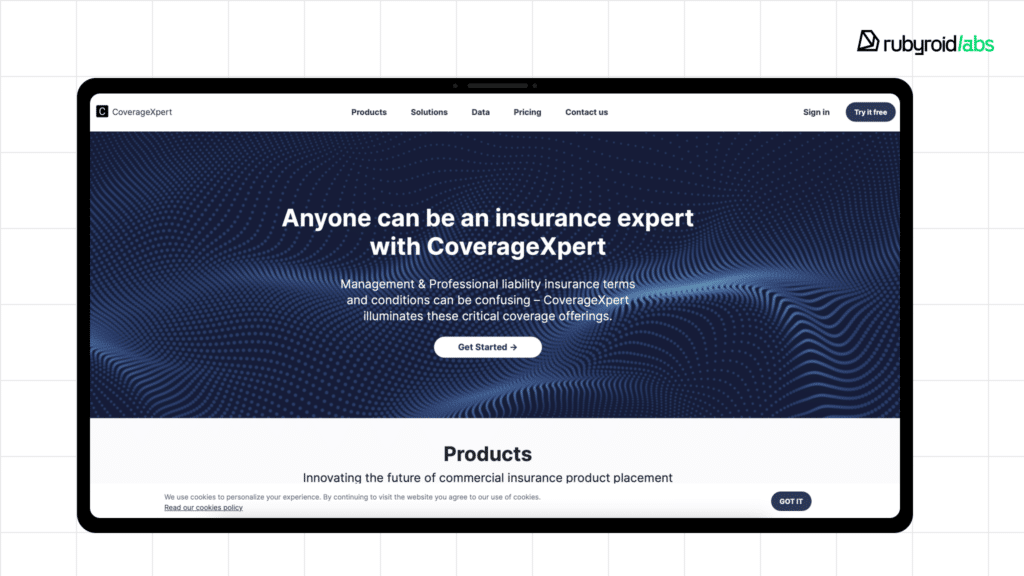
CoverageXpert helps insurance brokers and legal teams understand complex policy documents.
We supported their integration of:
- ChatGPT, to summarize and explain policy terms from their proprietary database
- Gemini-based analytics, to detect gaps and suggest improvements in coverage
Rails was used to manage the entire SaaS platform from document parsing and OCR to payment handling and AI results display.
As it’s seen, Ruby on Rails proves its relevance not through marketing but through results.
Real AI features in production.
Real businesses scaling profitably.
Real teams ship faster because Rails handles the complexity while they focus on what makes their product unique.
The framework adapted to the AI era the same way it’s adapted to every shift over two decades by staying relentlessly focused on developer productivity and business outcomes. Call it outdated if you want. The results tell a different story.
Final thoughts: why you benefit from Rails updates
The evolution from Rails 7 through 8.1 isn’t just a random list of technical upgrades. It’s a powerful, strategic story about what product owners and technical leaders actually need.
Rails 8.0, the “Great Consolidation,” doubled down on this by attacking your budget and complexity. Previously, we had to bolt on and pay for things like Redis for jobs, Redis for caching, and complex deployment tools. But now, it’s all built in! For you, this means lower hosting bills, simpler architecture, and a faster starting line for new apps.
Then, Rails 8.1, the “Professional” release, made that new foundation rock-solid. Features like Job Continuations are critical. They mean your complex financial reports actually finish, even if there’s a hiccup. Structured logging and local CI mean your team spends less time fixing and more time building. And those new deprecation warnings? That’s just free, long-term insurance for your codebase, making it cheaper to maintain for years.
So, what’s the benefit for you? It breaks down into two simple scenarios.
- For startups & new projects: You get to market faster, cheaper, and with a more complete application than with any other stack. Period. The time your team doesn’t spend on auth, deployment, and job queues is time they spend acquiring your first customers.
- For existing projects & enterprises: You get a clear path to lower operational costs and reduced complexity. You can systematically make your application healthier, easier to debug, and simpler to upgrade.
Rails is also a great solution to deliver the AI-powered features that are defining the next wave of software.
In a tech world obsessed with hype, Rails 8.0 and Rails 8.1 prove, once again, that the framework is focused on helping you win in business. It remains the professional’s choice for building productive and profitable web applications.




