While describing your new idea to a development team, you can get stuck in lengthy explanations. At this point, you are risking wasting your budget and time because the programmers may not understand clearly what you want, and the final product won’t meet your expectations.
One of the secrets to developing a successful product is effective communication.
You start with your partners and investors, creating a shared vision. Later, you will need to present your app idea to a development team.
Each of the two tasks challenges you in its own way. In this post, we will tell you more about how to communicate your idea to developers.
You will learn how to explain a business idea to the development team of your future product and create a basis for discussion. But most importantly, you will be able to get prepared for the questions a good developer will surely ask you.
Since 2013, we have developed software for more than 30 startups, including those with funding from YCombinator and Seedcamp. And we can help you work out your project specifications from scratch and build your app. Just drop us a line, and we’ll get the ball rolling.
Contents:
- The First Step Before Presenting Your Idea to Developers
- Describe Your Business Goals and Target Audience
- Define Functionality
- Create an MVP
- Add More Features
- Create Diagrams and Mockups
- Choose a Technology
- Add Materials
- Two Tips for Good Communication With a Development Team
- Ready to Present Your App Idea to Developers?
The First Step Before Presenting Your Idea to Developers
The main drawback in the communication process between a stakeholder and a development team is when the explanation of all app elements becomes messy. To address this issue, it is important to have a structured plan.
By using this plan during meet-ups with the developers, you can discuss all requirements step by step. This will help ensure clear and effective communication between the stakeholder and the development team.
Describe Your Business Goals and Target Audience
Your product vision might have been inspired by a problem that couldn’t be solved by software or more conventional tools. You must have also done a bit of research to understand whether the market wants the problem solved.
Describe the ultimate problem to your developer. It could be cutting costs, improving the user experience, providing a new type of entertainment, or something else.
And don’t forget to outline the target audience – the people who you expect will use your software.
Explain how you think users will interact with the product and why they would care to use it.
You might think your developer doesn’t need that information. Think twice. The developer can use that information to suggest how to use your development budget in the wisest way.
In order to create an app that will be popular among users, you need to know your target audience and business goals.
If you contact us for development cost estimates, we will ask you all about your business concept.

Define Functionality
Once you have identified the problem, you will have to state to your developers the following issues:
- The type of software you want to build.
Is it a mobile app, a web application, end-customer software, or corporate software, like a custom CRM?
Go on to specify what exactly the application does to help the user solve the problem.
- The basic features the product should have.
Try to describe each feature in detail that you want to be included in the application or system and what problem it will solve. Take some screenshots of similar apps as a reference for better understanding what you want.
Here are some examples of basic features that you can consider while thinking about your product:
– A user-friendly interface
– Fast loading time
– Push notifications
– Battery preservation,
– User login features, and
– Data protection
- Clarify how your prospective product will differ from the competitors.
Define how your application should improve the way people deal with the problem.
- Highlight what your application is not going to do.
This will help you avoid misunderstandings and ensure you and your developer stay in the same lane.
It will also be useful to outline how your target user currently solves the problem. If they use specific software, refer your developers to that software.
Create an MVP
You will want to test your product on the market as soon as possible. The role of a testing version of an app or piece of software is determined by the minimum viable product (MVP).
This point is about envisioning how your target audience will use the application and what it will be used for.
The MVP will include only the features that are likely to provoke interest in your product. It may lack custom design or fancy features, but it must let users know how it can solve their problem or meet their needs.
For reference, check out how we’ve built this MVP.
The sense of MVP is in preparing your idea for a successful launch. Keep in mind these three questions that your product should answer for the development team.
- What problem does the product solve for users?
- Who are the first 100 users of the app or software?
- How does the product function?
If people use your MVP, then your hypothesis is worth following through on. If not, no bells and whistles will make it work. So keep that in mind as you describe your MVP.
You might be unsure as to what to include in your MVP. We can help. Just explain your idea to us very briefly, and we will run a product discovery.
As a result, you will get project documentation, prototypes, and development cost estimates. Product discovery is a separate service, so you can take away its deliverables and do whatever seems right with them.
Add More Features
Writing down additional features for your product is an optional step, but it could help you refine your MVP.
Before you present your app idea to a developer, list all the features that come to mind when you think about it. Then look at them and decide which are critical for the MVP and which can wait to be introduced. Finally, put each category into its respective field.
In the end, you will get a list of additional features, or a backlog. And you can grow it without losing focus on the MVP itself.
Create Diagrams and Mockups
Flowcharts, diagrams, images, and other visual representations can significantly help you communicate the idea and give the right direction of project development to the programmers.
Providing flowcharts and diagrams will explain to the development team what you exactly want.
Meanwhile, mockups consisting of visual elements define how you want the app to perform and how the user will interact with it.
A visual mockup is a full-color design that is frequently used as high-fidelity customer input. A high-fidelity input means that you supply the team with in-depth insights about your idea.
If you are inspired by a feature of a similar app to yours but don’t have the technical skills to describe it clearly, make screenshots of each step of performance and save them in a proper order. The developers will understand you easily.
Choose a Technology
Technology is your developer’s domain, but they will need a starting point.
The best way to provide a starting point is to list the critical components of your software. These could include a website, mobile app, backend, databases, content management system, and others. For each component, describe the role it should play.
And don’t fret if you aren’t tech-savvy; you don’t need to describe the technology in detail. Just write down how you expect things to work and let your developer help you refine your concept.
For instance, we specialize in Ruby on Rails development when it comes to web software. So if you want to build a web app, walk us through the broad strokes, and we will offer the best approach using RoR.
See for yourself how it works.

Discuss Collaboration Terms, Budgets, and Deadlines
Setting clear terms of collaboration between you and your developer can save you a lot of time and money.
When you go to a hairdresser, it will be a collaborative process, not just chit chat. You will have to explain what haircut you want, answer their questions like, ‘Is this short enough?’, and move your head as requested.
Working with a developer on your product is no different. You will have to respond whenever they need your guidance. Leave your developer to their own devices, and they will build anything but the app you envisioned. At the same time, avoid micromanaging them and telling them how to do their job.
Therefore, you will need to work out the terms of collaboration in advance. Start with assigning roles, where every actor knows what they’re responsible for and how often you will all need to sync up.
If you’re outsourcing or even offshoring development, check out our suggestions on how to manage remote teams.
We at Rubyroid Labs have long honed our approach to client collaboration. Present your app idea to us in a few words, and we’ll make sure we get you involved in the smoothest way possible.
Add Materials
Finally, you might have already researched your market and technology to some degree or even put together a mockup. Your developer will need all the materials you have accumulated throughout.
Those could include:

Two Tips for Good Communication With a Development Team
Communication plays a crucial role in the development process and can influence the quality of the app. These two tips will help you run the building of the product smoother.
1. Develop a good relationship.
As a startup owner, you need to maintain a positive relationship with the app development team, which is typically built on effective communication. Try to keep an atmosphere of mutual respect and trust.
A good relationship allows both sides to better understand and interpret ideas.
2. Use visuals to bridge technical language gaps.
The app development team is more familiar with technical languages (Swift, Java). Meanwhile, the client most likely communicates ideas and thoughts in simple language.
Flowcharts, diagrams, and visual mockups are good solutions to communicate more effectively. This helps both parties stay on the same page and creates a shared vision for the app.
Ready to Present Your App Idea to Developers?
Building a new product is always a challenge where anything could go wrong.
You might have chosen the wrong market. The problem you have outlined might not be a pressing one for your software’s target users. The users might not like how your solution works. A pandemic might break out and disrupt your plans — just like it happened to this app we’ve helped build.
The list can go on and on.
But you can keep development costs at bay and at least ensure the resulting product embodies your vision. To do so, you will have to invest time and effort in presenting your app idea to developers.
Rubyroid Labs has helped over 150 startups and developing companies bring their vision to life. And we would be happy to help you — just let us know what you want to build.

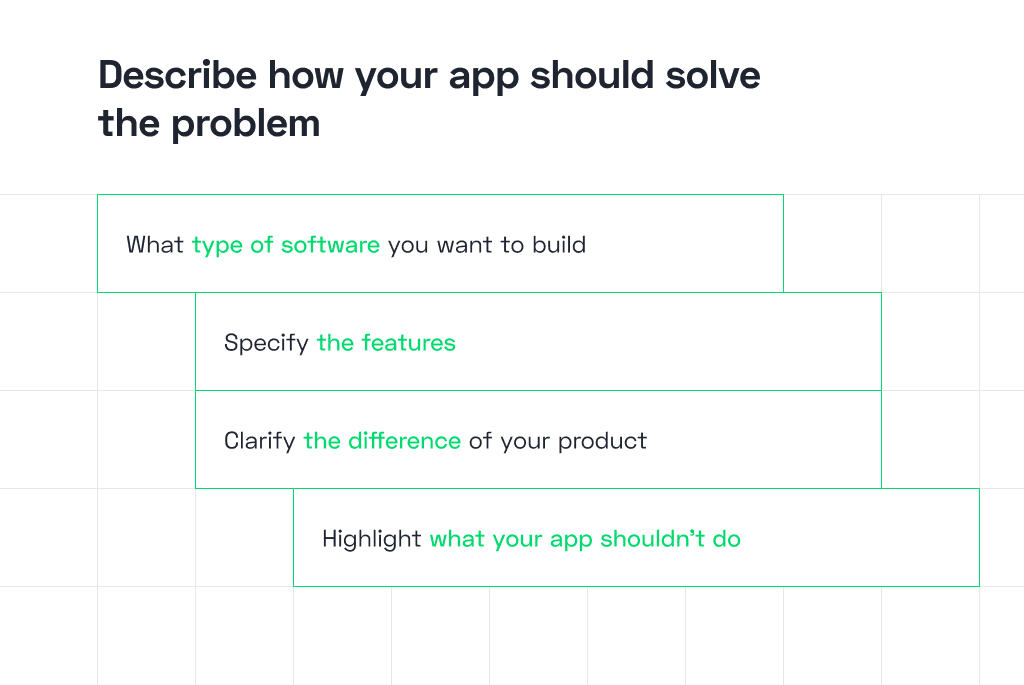
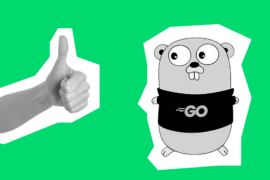
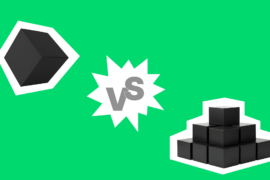
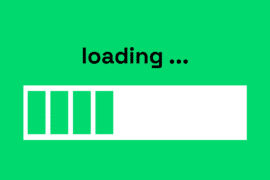
4 Comments
The article is pretty cool. But it will be nice to get a software development project transition checklist in the PDF.
Thank you for the recommendation, email me on [email protected], and I will send it in PDF to you.
This is an informative post. Got a lot of info and details from here. Thank you for sharing this and looking forward to reading more of your post.
Thank you, I'm glad to hear it!