Despite all the progress in design standards, enterprise software still lags behind. While consumer apps are built to be intuitive and even delightful, enterprise applications often frustrate more than they help.
This disconnect is the result of years of prioritizing features over usability, business needs over user needs, and speed over sustainability. But the tide is turning. In 2025, expectations are higher, and the cost of getting UX wrong is harder to ignore.
At Rubyroid Labs, we’ve spent the past decade helping businesses by designing and building enterprise systems that deliver better UX and real results.
In this article we share enterprise UX best practices, explain what enterprise applications are, why they pose particular difficulties, and how exemplary UX/UI design may help them reach their maximum potential.
Contents
- Enterprise Apps: Definition, Peculiarities and Industry Use
- Key UX/UI Challenges in Enterprise Software
- What Makes Good UX in Enterprise Applications?
- Design Strategies for Complex Enterprise Platforms
- 5 Case Studies: Enterprise UX That Works
- Conclusion
Enterprise Apps: Definition, Peculiarities and Industry Use
Enterprise applications, also known as enterprise software or business applications, are built for organizations, not individuals. Unlike consumer apps designed for mass adoption and personal use, enterprise apps support large-scale workflows, data management, and internal operations.
These are the tools that power everything from HR systems and financial reporting to warehouse management and internal communications. Common examples include SAP, Salesforce, Workday, and ServiceNow. They don’t aim to entertain or delight in the traditional sense. Their primary role is to help people get their job done with speed, accuracy, and minimal disruption.
Enterprise vs. Consumer Apps: Key Differences
While enterprise and consumer applications may share some foundational design principles, the differences between them become clear when you look at how they’re built, especially from a UX/UI perspective. The goals, the users, and the expectations behind each type of software are fundamentally different.
Stakeholders
One of the most important distinctions lies in who the software is made for, and who makes the buying decisions. Consumer apps are created for end users – the same people who will download, use, and decide whether or not to keep them.
Enterprise apps are often purchased by decision-makers who don’t use the software themselves. Employees are the actual users, but they rarely have influence during the procurement phase. This disconnect can complicate the research and feedback process for designers.
That gap is slowly closing. Workers today expect enterprise tools to meet the same standards of usability they experience in their daily lives. A slow, clunky dashboard is no longer considered acceptable just because it’s for internal use.
Designing Without Familiar Ground
The design process itself also looks different. Designers working on enterprise applications can’t rely on personal experience as easily as they might when designing consumer products. Most designers use ride-sharing apps, online marketplaces, or streaming services in their own lives, so building for that space comes with a level of built-in empathy.
Designing for an enterprise procurement system, however, usually means stepping into unfamiliar territory. That’s why research becomes a critical step. Without it, there’s a real risk of creating interfaces that are technically correct but functionally frustrating.
Complexity, Constraints, and Priorities
Enterprise environments also come with more constraints. Systems must accommodate complex workflows, multiple user roles, layered permissions, and tight security protocols. Design choices often have to support legacy infrastructure, regulatory requirements, and cross-functional integration. Visual polish takes a backseat to stability and clarity.
In contrast, consumer apps often allow for more creative freedom and visual experimentation. They’re designed to be eye-catching, enjoyable, and addictive, because if users don’t like them, they leave.
Consequences of Bad UX/UI
A confusing UI in a shopping app might mean a lost sale. A confusing UI in an enterprise context might delay payroll, misfile a regulatory document, or disrupt a supply chain. A new feature that slightly alters navigation could derail workflows that hundreds of employees depend on. For this reason, enterprise UX tends to evolve more cautiously.
Still, the gap is narrowing. As tools like Slack, Notion, and Zoom gain popularity within companies, they’ve set new expectations for internal software. Their success shows that enterprise applications don’t have to sacrifice usability to be robust.
Enterprise Application Market Overview
The demand for well-integrated enterprise systems is only growing. As organizations face pressure to streamline operations, the ability to connect supply chain tools, HR platforms, analytics, ERP (Enterprise Resource Planning), and CRM (Customer Relationship Management) systems into one functional ecosystem has become a strategic necessity. Large enterprises lead this shift, accounting for nearly 57% of the enterprise application integration market.
According to Mordor Intelligence, the market is expected to grow from $17.6 billion in 2025 to $36.5 billion by 2030 – a sign of increasing investment and long-term confidence in the value of integration.
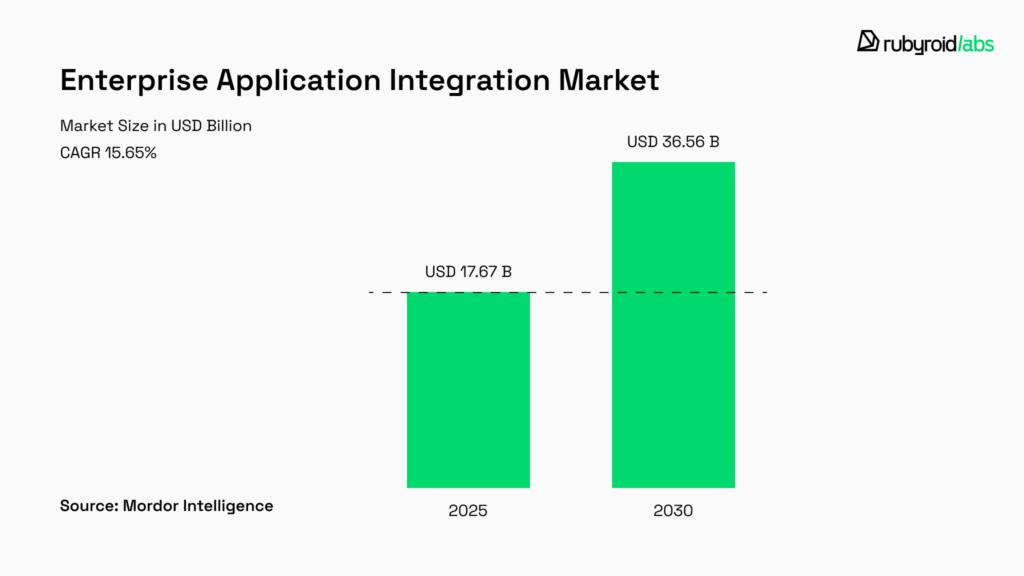
The strongest momentum comes from IT and telecom, which together hold about 29% of the market. These industries rely on EA integration to manage the rollout of 5G networks and IoT platforms. But the relevance of enterprise integration extends far beyond tech.
Banks and insurance providers use EAI to merge data from customer portals, mobile apps, CRM platforms, and fraud detection systems. In healthcare, providers like Omega Healthcare have automated over 70% of claims processing by integrating AI-powered document workflows into their billing systems, cutting thousands of hours in manual work each month.
Retailers depend on these tools to sync inventory, logistics, and customer interactions. Governments are using EAI to link citizen services, tax platforms, and internal records into unified digital portals. Manufacturers, too, are adopting integration at the edge. At Worcester Bosch, IoT sensors feed machine health data into a centralized system that schedules maintenance before breakdowns occur.
The market continues to be shaped by vendors like Salesforce, Microsoft, IBM, SAP, and Oracle, who are moving toward mobile-first, cloud-ready architectures that give users real-time access to the systems that power their work.
The complexity of creating corporate apps increases in tandem with their continued expansion across industries. The unique difficulties of enterprise contexts must be carefully considered when designing interfaces.
Key UX/UI Challenges in Enterprise Software
While many principles of good design apply regardless of the audience, the environment in which enterprise tools live brings its own set of persistent challenges:
Designing Within Constraints
Enterprise design must adjust to a complex network of operational, regulatory, and technical limitations that define what is permitted as well as what is feasible.
In healthcare, for example, electronic health record (EHR) systems must comply with HIPAA regulations, which require secure handling of patient data. That’s why systems like Epic or Cerner include rigid access controls, audit logs, and layered permissions, even if it adds complexity to basic interactions.
Because banking platforms like Temenos and FIS must manage financial data across jurisdictions, internal risk guidelines and external compliance influence every dashboard, transaction screen, and reporting tool.
In aviation, software like Aviation InterTec’s RAAS (used for maintenance tracking) needs to reflect real-time aircraft status in a way that conforms to international safety and certification protocols. Fields can’t be “cleaned up” for aesthetics, if a technician must log the part number, time of repair, and aircraft tail number in a specific format, those requirements define the interface.
Siemens Opcenter and GE’s Predix are two examples of manufacturing solutions that frequently operate on industrial touchscreens in noisy, dimly lit settings. In order to prevent delay or distraction, interfaces should include large tap targets, high contrast elements, and little animations.
These constraints may seem limiting, but they serve as a creative framework. The best enterprise design happens not in spite of constraints, but because of them.
Complex Information Architecture
One of the hardest things to design around is complexity itself. Enterprise software supports layered operations, live collaboration, multiple user roles, dynamic data states, and frequent integration with other systems. The result is an ecosystem where every design decision can ripple unpredictably across the product.
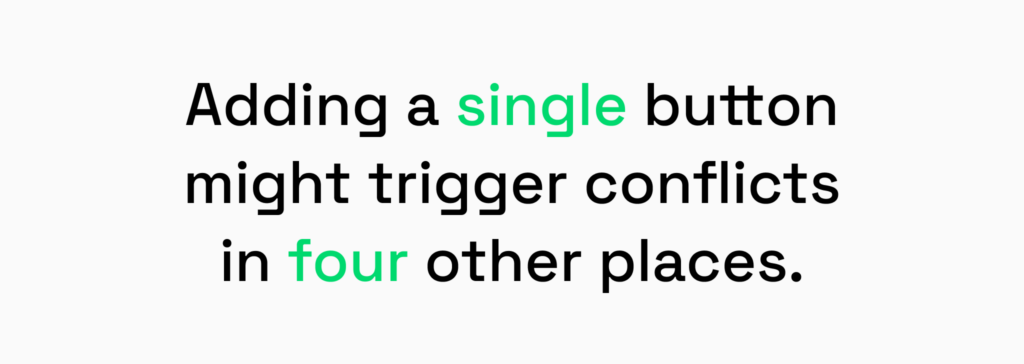
Adding a single button might trigger conflicts in four other places. So the design work in this space begins long before a screen is sketched. It starts with unpacking real workflows, clarifying requirements, mapping edge cases, and building design logic from the ground up.
Mapping Extensive User Flows
Understanding the people using these tools is just as important. Unlike consumer apps, enterprise software is built for professionals at work. These are users with goals that go beyond task completion: performance reviews, promotions, team output, and personal KPIs are often tied to how well the system functions. They’re under pressure, sometimes multitasking across screens or switching contexts by the minute.
The job of the designer is to study that environment and design for how people actually work. The more familiar a team becomes with the day-to-day habits and frustrations of users, the better they can shape tools that support real progress.
Resistance to Change
Enterprise users are also creatures of habit. Getting them to adopt a new system is never as easy as it looks on paper. Switching tools comes with a cost: not just in licensing, but in retraining, workflow disruption, and loss of confidence.
That’s why even a clearly superior product might still be rejected if it demands too much change, too fast. For designers, the challenge becomes twofold: offer enough value to justify the switch, and reshape workflows in a way that feels intuitive. That may mean building around familiar patterns at first, then guiding users toward new methods gradually.
Features Without Design
Another tension is resource priority. Once a product is launched, design often takes a backseat to feature delivery. Roadmaps fill up with customer requests, integration demands, and technical expansion. The pressure to keep building rarely leaves time to revisit the fundamentals of user experience.
But cutting corners here comes at a cost. Even small friction points like slow-loading dashboards, inconsistent inputs, unclear labels add up over time. In enterprise settings, “death by a thousand cuts” is real. A poorly timed update or a small change to layout can throw off entire workflows. The antidote is advocacy: showing how design improvements tie directly to productivity, retention, and ultimately revenue.
Maintaining Visual Unity
Consistency is another major hurdle. As teams grow and timelines stretch, visual and interaction standards begin to drift. What started as a clean interface can become a patchwork of mismatched patterns, inconsistent labels, and broken UI logic. Enterprise products are especially vulnerable to this kind of design erosion, because they’re built and updated over long cycles, often by distributed teams.
A shared design system is one of the best defenses. It aligns everyone around reusable components, design tokens, and usage rules, which minimizes the chance of accidental inconsistency.
Reducing Cognitive Load
Good enterprise design is about reducing mental load. In consumer apps, we often optimize for clarity and speed. In enterprise tools, especially those used intensively throughout the day, we also need to optimize for cognitive endurance.
That might mean using dense layouts rather than step-by-step wizards. It might mean trading visual hierarchy for information access. A system that’s slower to learn but faster to use 100 times a day is often the better investment.
No Room for Self-Expression
There’s also a more human challenge that’s rarely acknowledged: not every designer enjoys this kind of work. Compared to B2C apps, enterprise design can feel repetitive. There are fewer chances to play with flashy interactions or push the visual envelope.
But enterprise design offers a different kind of satisfaction: solving dense problems, improving work for thousands of people, and seeing measurable impact at scale. Building that kind of team means hiring for mindset, not just portfolio. The right designers are those who care more about clarity than flair, and who get genuine motivation from making work less painful for others.
That’s the kind of mindset our team brings. Our designers specialize in enterprise UX design services, and know how to balance usability, scale, and business goals without sacrificing clarity.
Struggling with usability issues in your enterprise app? Then you definitely need our UI/UX audit which includes a detailed report from our designers, highlighting key problem areas and actionable improvements. Our design team, together with our in-house developers, can implement all recommendations, so you gain a modern, user-friendly interface, all in one place.
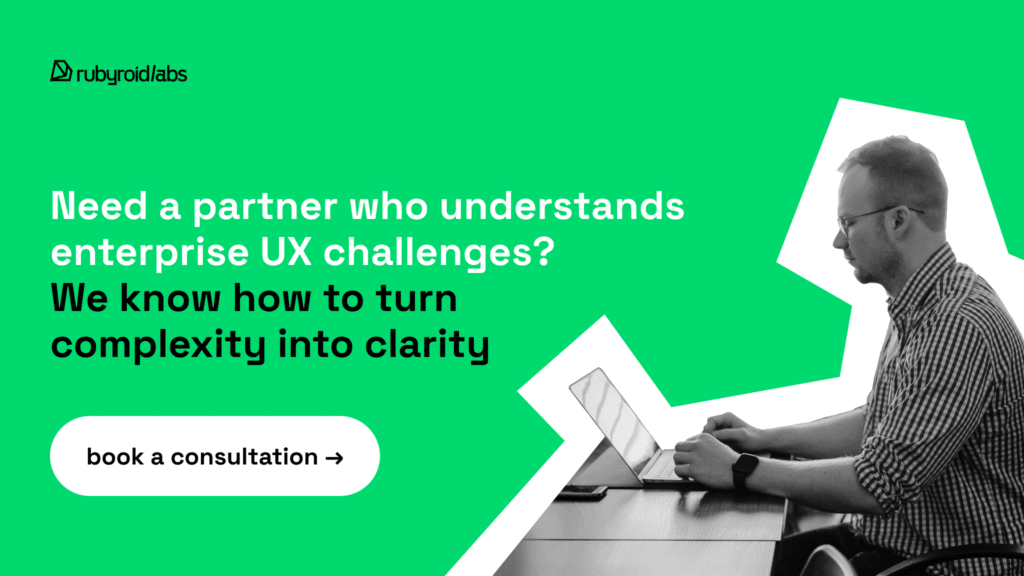
What Makes Good UX in Enterprise Applications?
When enterprise software design is good, you don’t notice it. It doesn’t get in the way. It lets people focus, act quickly, and make fewer mistakes. But getting to that point takes deliberate effort, especially when you’re designing tools used eight hours a day. Let’s break down what that looks like in practice, and how teams can get there.
Clarity at Every Step
Good enterprise UX begins with clarity. Users need to know what’s happening, what’s expected of them, and what’s next. That starts with real-time system feedback: loading states, confirmations, visual indicators of progress. Enterprise tools often involve long processes, such as batch uploads, report generation, data syncing, and hiding that activity creates doubt. Users maintain control with clear status updates.
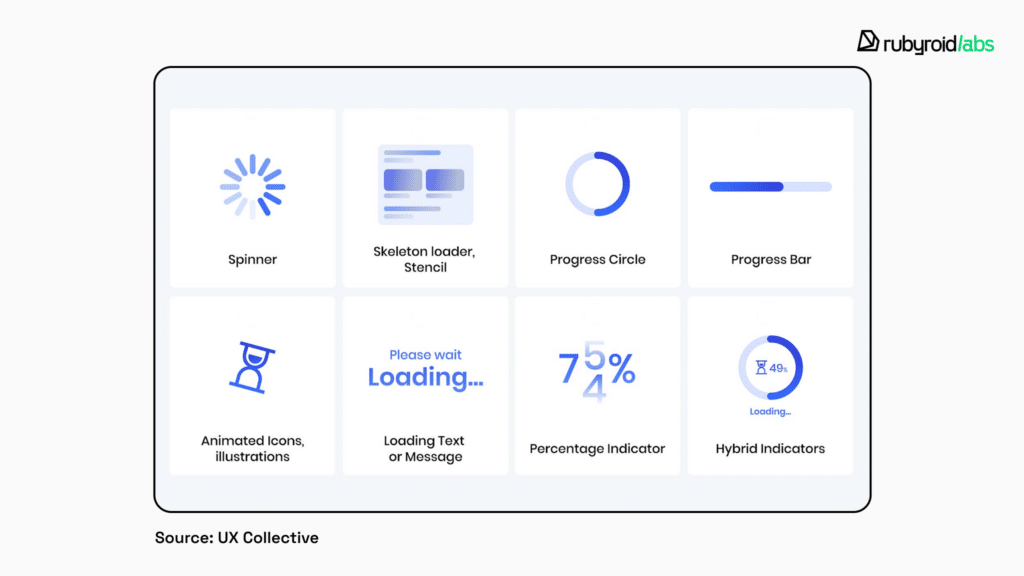
Interfaces That Reflect the Real World
Enterprise apps work best when they mirror the mental models of their users. That means using domain language, established metaphors, and familiar structures. A dashboard for a real estate manager should look and function differently from a dashboard for a fitness trainer. When UI elements align with users’ expectations, training time shrinks and confidence grows.
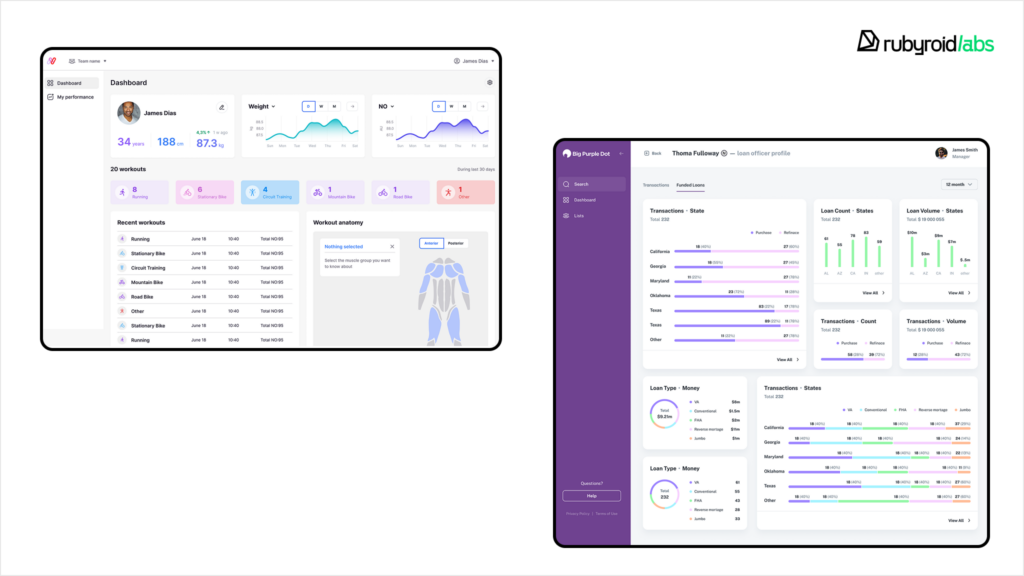
Ways to Go Back
Enterprise users are frequently immersed in complex workflows, which are multi-step procedures. They need a way out when something goes wrong. Undo, cancel, rollback are essentials. Good UX helps people avoid errors and gives them ways to recover when things don’t go as planned.
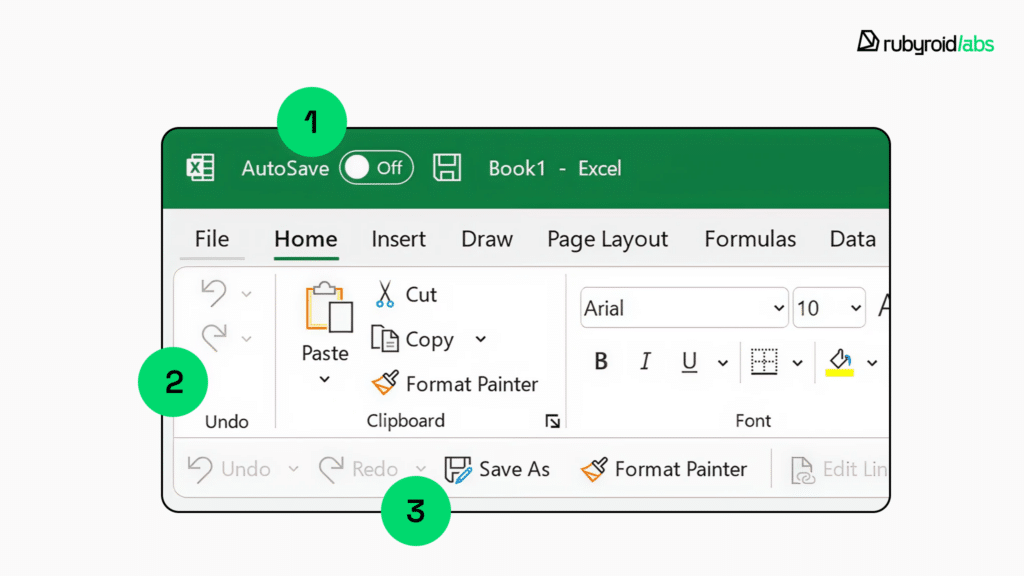
Consistency That Scales
Complex systems don’t excuse inconsistent UI. The more complex the product, the more crucial consistency becomes. Repeated patterns in layout, interactions, labels, and behavior reduce cognitive load. Users shouldn’t have to relearn how dropdowns behave on different screens. Internal consistency keeps interfaces learnable. External consistency, following OS norms or platform conventions, helps too.
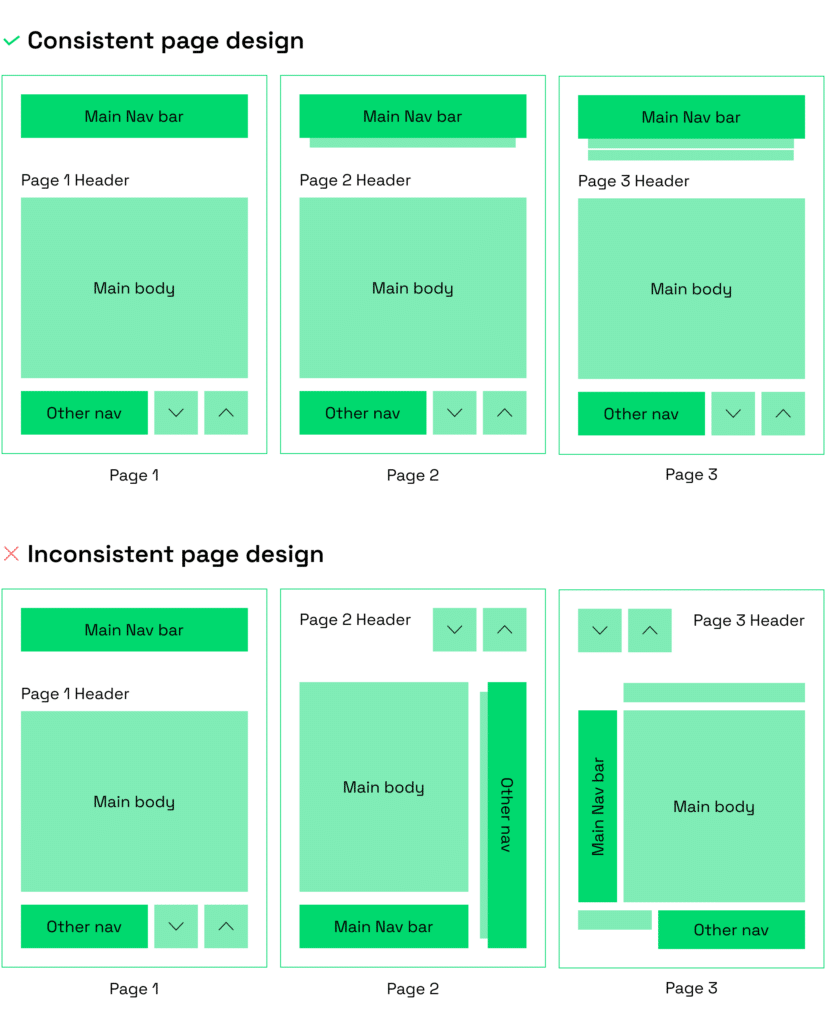
Information First, Aesthetics Second
A clean, minimalist interface matters, but not in the way it does for consumer apps. In enterprise design, minimalism is about keeping the interface focused. Every unnecessary element fights for attention and slows people down. Show what’s needed, when it’s needed. Anything that’s rarely used should be tucked away, not sitting center screen. Dense, functional layouts often beat empty space.
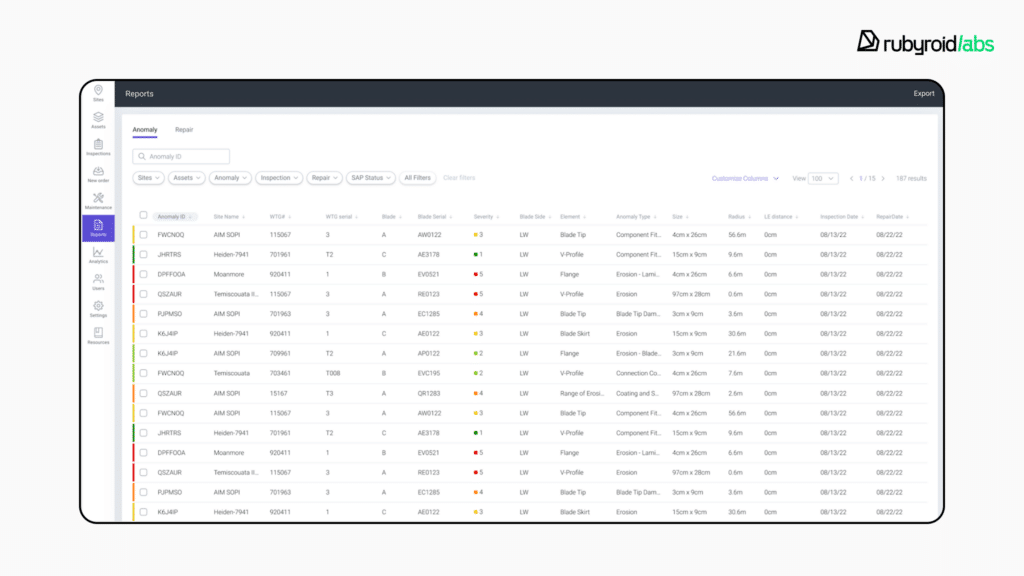
There is a noticeable business impact when these concepts are put into practice. Workers spend more time producing tangible outcomes and less time explaining duties or fixing errors. Reduced errors lead to faster workflows, reduced rework, and lower support expenses.
Want to learn more about how UX directly affects key business metrics like conversion, retention, and operational efficiency? We explore that in more detail in our article The Importance of User Experience (UX).
Design Strategies for Complex Enterprise Platforms
Below are some of the core strategies we apply in our projects. These are not only the best practices in theory, but also methods we’ve tested and refined across real enterprise cases.
Design with Roles in Mind
Many enterprise systems serve multiple roles (team leads, individual contributors, administrators, finance teams). A single user might even switch roles depending on the day. That’s why personalization matters. Interfaces should adapt to reflect not just the user’s job title, but the tasks they need to perform in context. Role-based logic can streamline workflows and reduce clutter, but only if it’s grounded in real research.
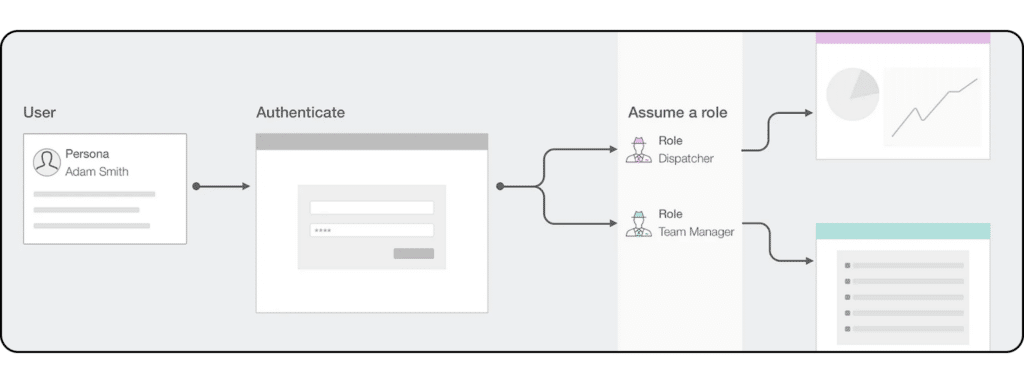
Map Nonlinear Workflows
Consumer apps usually follow a linear flow. Enterprise workflows don’t. They jump, loop, and run in parallel. A designer working on an enterprise claims system, for example, has to consider a case being reviewed, paused, escalated, and reopened by different roles, with different permissions. That means your flows need to support multiple entry points, partial completions, and handoffs between users.
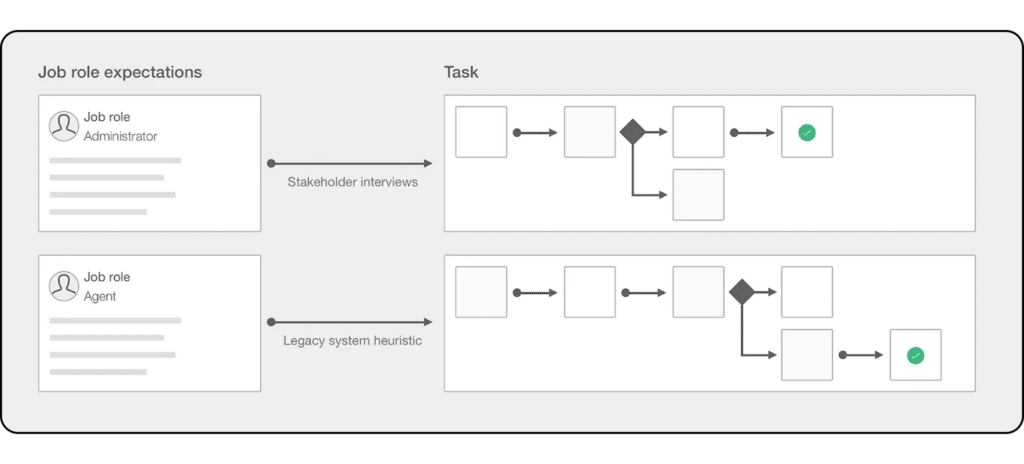
Design for Cognitive Endurance
Many enterprise users live in their software, not just utilize it. Screen after screen for eight hours or more every day. Because of this, effective design here focuses on lowering cognitive burden by displaying only pertinent information, organizing related tasks, and limiting surprises. Instead of battling the UI, users should focus their mental energy on their actual work.
Support Experts and Newcomers Alike
All skill levels must be supported by enterprise systems. This entails planning for both acceleration and recognition. Contextual clues, tooltips, and clear labeling aid novice users in getting started. In addition, command bars, macros, and shortcuts enable power users to soar. Both should coexist.
Great enterprise UX is the result of structured research, design standards, iterative prototyping, and tight collaboration with stakeholders. We start with field research and contextual interviews. We observe workflows, map pain points, and identify role-based needs. Then we build interface logic.
We’ve applied these strategies across industries like logistics, health tech, fintech, internal admin tools, and others. Our designers are deeply familiar with the principles that make enterprise products usable and sustainable.
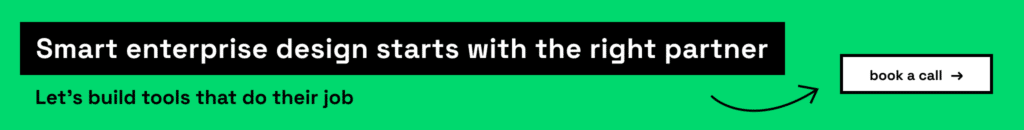
5 Case Studies: Enterprise UX That Works
Over the years, our team has worked with clients across industries to deliver design systems for enterprise apps that make daily work easier, faster, and more reliable. Below is a snapshot of five projects where we tackled real business challenges with thoughtful UX/UI design.
Each example shows how smart interface design leads to measurable outcomes.
| Project | Industry | Challenges | UX/UI Solutions | Results |
| Zeitview | Drone, Real Estate | Rebrand and modernize the UI; support expansion into sustainable infrastructure; improve admin tools and user support workflows. | Created a scalable design system; developed responsive enterprise dashboard with mission analytics; added structured organization roles and permissions; enabled private support sessions via admin impersonation. | 50% faster admin dashboard; 15% less manual work for drone pilots; TIMMY Awards finalist. |
| RocketWash | Automotive | Build a CRM to automate every aspect of the car wash business, from operations to finances. | Designed and implemented 50+ modules including payments, payroll, time tracking, AI-based license plate recognition, and a reporting system. | 130+ businesses onboarded; Some clients saw profits grow by 40–350%. |
| Sail Croatia | Travel | Eliminate manual work during peak season; improve customer service consistency. | Delivered a custom CRM with tour booking, boat allocation, email and payment integrations, and real-time reservation tracking. | 70% reduction in manual workload; 13,000+ requests handled per month. |
| Day One Credit | Fintech, Automotive | Build a loan automation platform; deliver MVP quickly. | Full-cycle UX/UI and product development including landing page and loan system, focused on simple flows and clear customer actions. | 20 cars sold before marketing even began. |
| Denver Gold Group | Fintech, Crypto | Update outdated CMS. | Redesigned dashboard, meetings section, messaging, notifications, and calendar with an emphasis on clarity and efficiency. | More intuitive content management; Task flow optimization. |
These examples demonstrate how corporate software can be a competitive advantage if it’s carefully planned. Our clients have experienced increased team adoption, streamlined operations, increased productivity, and, in many cases, direct revenue growth due to proper UX decisions based on actual user behavior.
Conclusion
Working within limitations, legal regulations, creating adaptive interfaces for multiple roles and procedures are part of designing for enterprise. This kind of software design doesn’t have to be clunky. It doesn’t have to slow people down or frustrate them just to function.
A truly effective enterprise UX/UI:
- works within constraints (legal, operational, technical) without sacrificing clarity;
- reflects real workflows instead of forcing users to adapt to the system;
- supports different roles and skill levels with logic-based personalization;
- maintains consistency across products, screens, and interactions;
- is built on research.
If your current software slows your employees down, causes annoyance, or no longer reflects how your company works, it might be time for a change.
At Rubyroid Labs, we offer user experience design services, and know how to turn thoughtful design into tangible business outcomes. We investigate our customers’ business domains, user roles, and processes in great detail, conduct research, and test design hypotheses to make sure the finished product is really user-centered.




