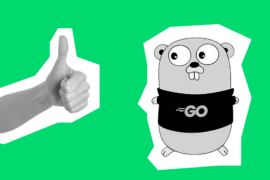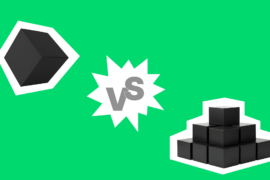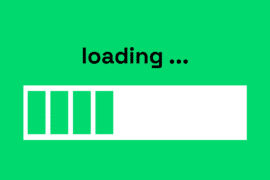You might be wondering how to create a React Native app as a non-developer who has a product idea for every operating system. Here’s what you need to know.
First of all, you’ve made the right choice of framework. Some of the most successful companies use React Native in their apps, and that’s no coincidence. They save money and never struggle finding developers. Their apps feel the most native and can be scaled quickly. And you want to reap those benefits as well.

Now, if you haven’t already, you’ll need to hire a mobile app developer and lead them toward success. And to do so, you need to know what stages the process is comprised of, considering the specifics of React Native as a framework.
We wrote this post to help you learn exactly that.
Contents
Get Ready to Work With a Developer
At this point, you have probably studied the problem your app is going to solve, how it’s going to do so, and who your target users and competitors are. Now you need to narrow it all down to a minimum viable product (MVP). It should be a mobile app people can use and thus show you what they actually think about your product idea.
A word of caution here: don’t think about how to create a React Native app like Uber Eats or other top-level React Native apps. Start simple. Take one or two killer features that would differentiate your product from competitors and build your MVP around them.
Here’s an example from our experience. Founders of one startup came to us with an idea for a React Native app that gamified language learning in a particular way. That specific gamification was their killer feature.
Once you have your MVP put together on paper, you’ll be able to put together technical specifications and present the app idea to a developer.
If you aren’t tech-savvy, no worries: the developer may do project discovery for you. They’ll help you perfect your vision, set goals and estimate the scope of the project. As a result, you’ll have documentation describing how your app should work, prototypes showing what it should look like as well as development time and cost estimates.
Well, that’s what we do at Rubyroid Labs.
Now it’s time to search for people who know how to use React Native.
Find Your React Native App Development Company
We suggest that you start your search for a React Native app development company using reliable sources. And there are two that we think fit the bill: Clutch and Upwork.
The first is a B2B catalog where you’ll find company profiles featuring rankings and reviews. The latter is a platform where individual programmers and development company representatives hang out.
You will find a multitude of choices on those platforms. The question is, how do you choose your best bet? We suggest looking at the following things:
- The company’s reputation
- General and industry-specific experience
(For instance, if you’re looking for a developer experienced in building a CRM, Rubyroid Labs will be a natural choice. We’ve built a product just like that for RocketWash.)

- Expertise in React Native
- Soft skills
Note: If you’re working on a startup, you should be looking for curious and open-minded developers. And if you’re building a React Native app for a corporation, you’ll need to collaborate with people who can adapt to your business culture.
- Price tag
Speaking of prices, remember that the lowest bidder most likely offers the lowest quality, while the most expensive offer could be due to middle-person fees.
We have previously written about how to hire a React Native developer in more detail.
Design and Develop the App
We suggest designing the layout and user experience (UX) for your app to be the next step. That’s because your design choices will affect mobile development and vice versa. For instance, you might want to create a particular design and that may require importing a specific open-source library.
In addition, companies often choose React Native to build apps for different brands within one project. That’s what we did for our client, SailCroatia.

The river cruise company operates two brands targeting different countries. Each brand has its own logo, design and content specifics. With React Native, we built four apps for them 1.9 times faster than if we had used OS-native frameworks.

Here are the most important things to consider as you design your React Native app.
Make Interface Elements Easy to Tap On
According to Apple’s Human Interface Guidelines, the minimum tappable area for interactive elements needs to be at least 44pt x 44pt in size. Use this as a target.
Make the Most of React Native’s Nativity Imitation
React Native provides all the tools you need to make your cross-platform app look very much like it’s native on people’s phones. Use React Native Typography, a library that allows you to introduce OS-native typefaces (San Francisco on iOS and Roboto on Android) and colors.
And don’t forget to use OS-standard navigation patterns. This means placing elements like buttons and titles across the screen the way users of a specific OS expect them to be.
Use React Native Libraries
We’ve already mentioned React Native Typography. And this is one of the many open-source libraries available with the framework. Their purpose is to speed up design and development, and if you’re not using them…well, it’s like buying a vacuum robot and sweeping the floor.
Some of the most useful libraries include:
- React Navigation for creating navigation through the app that feels native
- Vector Icons to save you time drawing icons from scratch
- SVG to give you ready-to-use scalable vector graphics
Your design choices will suggest to the programmers how to develop your React Native app — its skeleton and muscles.
Once you have the designs, your team can set up the development environment, configure servers, write the code and plug in React Native libraries. Your developer will know exactly what to do at this stage.
Test Your App in Development
Even at the MVP stage, your product should provide users with a decent experience. In fact, it’s even more important at this stage to make your React Native app’s killer features easy for people to use. Otherwise, there won’t be a response to analyze.
To ensure that people can easily use your app, you need to test it in development. And the more complex your app is, the more testing it will take, which is all the more reason to keep things simple.
You may be tempted to limit your app testing to running it on device emulators (e.g. Expo for Android devices). But can that really emulate the mobile UX? To some extent, it can.
However, you should remember this:
- Your desktop shows colors differently than mobile devices
- You are using a mouse instead of your thumb
- Emulators will often respond to your actions more slowly than real devices
As a result, you get a look and feel a bit different from what your prospective users will.
Many mobile developers have a set of devices for testing, and you should ask your developer specifically to use them.
Quality assurance involves a lot of checks; here are some of them to get you started:
- Usability testing to ensure the app is easy to use;
- Compatibility testing to ensure the same experience quality on all phones;
- Interface testing to ensure all interface elements work;
- Services testing to ensure the app operates smoothly between online and offline modes;
- Low-level resource testing to check for local database issues;
- Performance testing that includes checks for how the app performs under different conditions;
- Security testing to ensure your app and its users are protected from hacks.
A programmer who knows how to develop a React Native app typically knows how to run at least those tests. They represent the minimal quality assurance your app needs to go through before you launch it.
OS-Specific Testing Services
You can get services for testing your app with each operating system.
For iOS, go with TestFlight. Developers can use it to put together a software build, upload it to Apple servers without publishing and roll out a testing environment. Test users can install the build and try it out.
For Android, Expo would be a good choice. Using it, developers can install a build on a specific device to give it a test-drive. But Android comes in different packages and you can’t test them all. So, be prepared to handle issues after the release.
In other words, make sure your developers know how to use at least these two services.Once the code has been written and tested, it’s time to roll it out as an app in app stores. And that requires an app publishing and app store optimization (ASO) specialist.
After the Launch: Support a Smooth UX
You’ve launched your app. It’s now time to switch all your attention to studying the user response, right?
Not quite.
You create an MVP to test a product hypothesis in the market as quickly as possible, yes. And this means you need to learn as much as you can in a limited amount of time. But you won’t be able to do so if you fail to monitor your app performance and address issues quickly.
The best way to go about maintaining your app is by regularly checking it against specific metrics:
Crashes
When an app or even one of its components crashes, you’ll be receiving conflicting feedback from users. Moreover, many of them won’t even bother to reach out to you and describe their issue.
App Health Across Specific Aspects
Datasets, regional settings, OS- and device-based customizations, new versions and particular features not working properly will impair the UX. A problem may occur at any level, and that’s why you should monitor all elements of your app.
Startup Time
People may be ditching your app before actually getting to use it, and the reason will have nothing to do with your product hypothesis. It could be that the app is taking more than two seconds to load.
Roadblocks in the UX
Technical issues like failed network calls can disrupt the user journey, affecting your learning. For example, say your killer feature is built around messaging. And, suddenly, some of your Android users cannot send messages. Or it takes so long for the messages to be sent, they abandon the app.
Your usage statistics will reflect that, giving you a false negative for Android users.
ANR Rate
Your app may frequently freeze for some users. This is called application-not-responding (ANR) issues. Keep an eye on it to make sure you’re not facing the systematic blocking of the main thread.
There are several tools to help you monitor those metrics, including React Native Firebase, Bugsnag, Sentry and Embrace. Your developer should know how to use at least one of them.
Ready for Building a React Native App with a Developer?
Building a React Native app doesn’t start with code or libraries — it starts with identifying what you need to build. Once you have outlined your MVP, you can look for a developer on Upwork, Clutch or through other reliable sources.
The next stage of React Native app development is designing the look and feel of the prospective product. The design will suggest the choice of libraries, datasets and integrations.
As the developer is writing code, they’ll need to test the app and make sure nothing will prevent you from studying the user feedback. But that work doesn’t end there: when the app is up, the developer will need to keep it running smoothly. Any disruptions in the UX will affect analytics and your findings about the market response.
We hope this post helped you understand how to create a React Native app using a developer. Rubyroid Labs has developed more than 50 apps since 2013. We’ve worked with corporate giants like Volvo and startups supported by accelerators including Ycombinator alike. And we can create a React Native app for you — just tell us what you want to build.